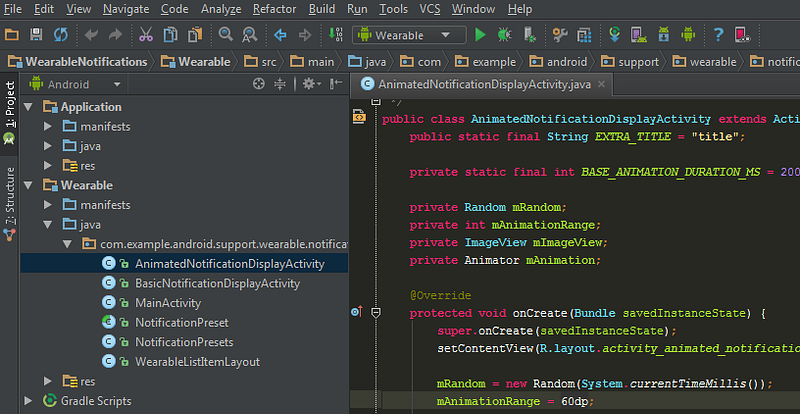Download the Sublime Monokai Theme (.zip)
from https://github.com/y3sh/Intellij-Colors-Sublime-Monokai
Import the downloaded file. File -> import settings -> and select the Monokai-Sublime.jar
Change to the Darcula theme at Settings - Appearance
Select SublimeMonokai scheme for font at Settings - Editor - Colors and Fonts
Select the Consolas Font at Settings - Editor - Colors and Fonts - Font and set the font size to 15
This is how it looks: